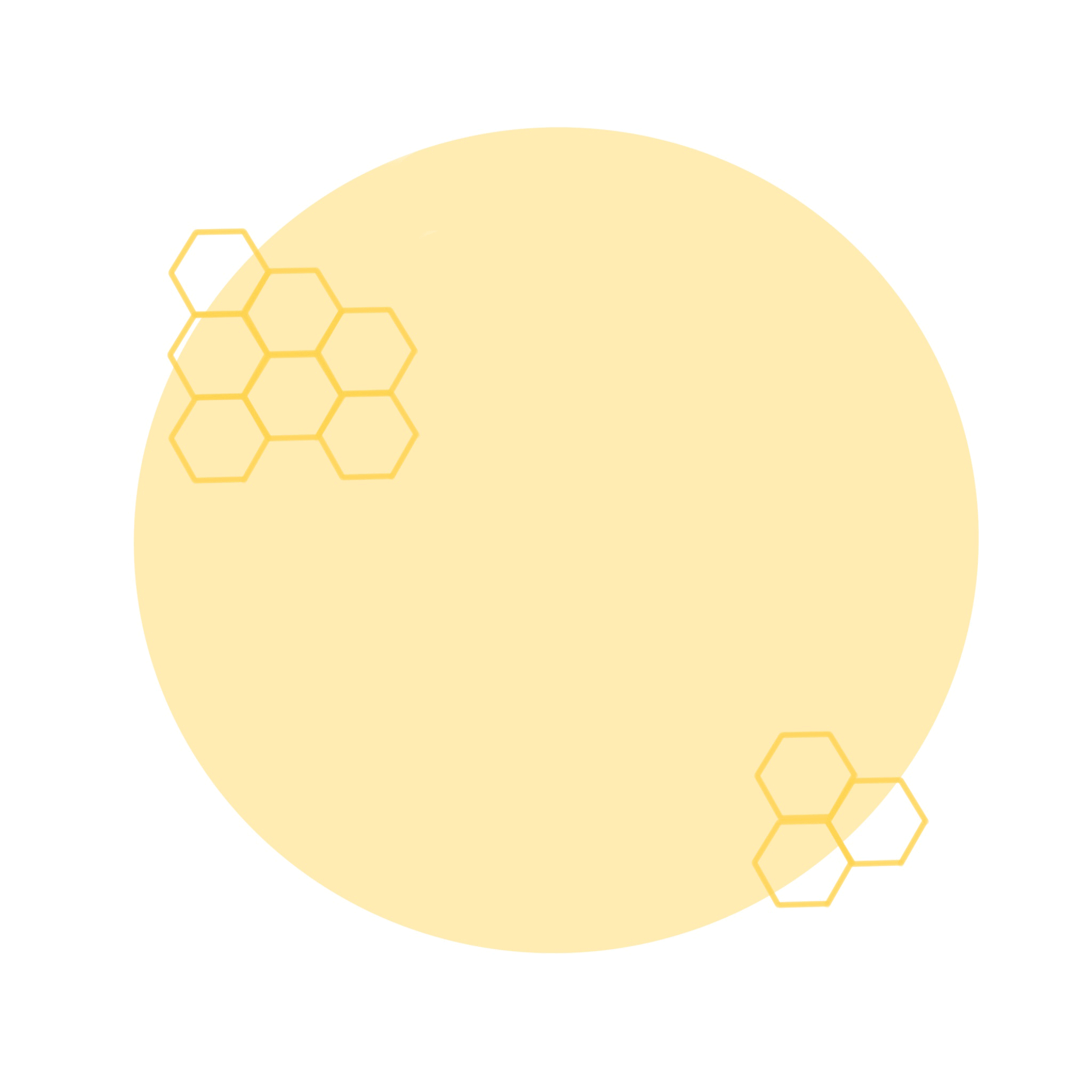Bee GIF
This GIF consists of 57 different images I drew in Procreate and put together in Photoshop. Behind the bee, I wanted to have a background that would be relevant but not distracting, so I used the idea of a beehive. I modernized the beehive, breaking it down into basic shapes, making the hive a circle, and using hexagons. I wanted the bee to have a little trail behind it, but in order to make the gif loop seamlessly, I needed to make the trail eventually disappear behind him. To do this, every time I moved the bee two dashes forward, I removed two of the dashes at the end of the trail.
Love GIF
This GIF was Valentine’s Day inspired and consists of 180 different frames that I drew in Procreate and put together in Photoshop. I started with a perfect heart shape in the background, but as I was working on it the idea of a perfect heart didn’t feel right. People are far from perfect, and love is just the same. Instead, I opted to draw an imperfect heart, that symbolized a more realistic love. I then used a white pen to draw in the word love and in order to make it seem like it was being drawn in the GIF. I then erased from the end to the beginning of the word and put the images in reverse order. Although, in order to make it loop, I needed to take it a step further to then make it disappear. To do this, I erased from left to right. The only challenging part of doing all of this is to make sure I didn’t erase where the lines overlapped. After importing all of the images into Photoshop, I realized the GIF was running quite slow, due to the large amount of 180 images. To fix this, I exported the gif as an mp4 file and raised the time from 30 fps to 60 fps. I then was able to re-import the sped-up video file back into photoshop, convert it to frame animation, and re-export it as a gif file.
Fall Kitten GIF
Everyone loves a huge pile of leaves to jump in, and I thought it would be cute to honor the spooky black cat, by making a cute black kitten jump in the leaves. I created this GIF in multiple programs, starting off by drawing the frame-by-frame animation in Procreate and then putting it all together in Photoshop. I love a textured look with art animation, so I made sure to incorporate that into the piece, through textures on the cat and leaves. I ended up going back and forth between Photoshop and Procreate, as I played around with the GIF, adding in the bouncing leaves later, as I felt it needed just a little extra movement in the leaves.
Jack-o’-lantern GIF
This GIF was so fun to make, as I love pumpkins, and carving them at Halloween is my favorite thing, I wanted the animation to go from day to night in a loop, showing the change from a cute jack-o’-lantern, to a spooky night glow. I animated the whole piece and there is nothing that is static. While not all of it moves, all the colors change from day to night. I wanted the movement of the piece to be in the bouncing of the moon and sun, while the rest stayed stationary, but still changing. I also made this one in both Procreate and Photoshop, first drawing it in Procreate and then uploading it to Photoshop. It consists of 14 different images that I put together to create this GIF
Snow Pumpkin GIF
With the end of the fall drawing near, this gif was inspired by the changing seasons. From falling leaves and jack-o’-lanterns to falling snow and snowmen, these icon season attributes combined to make this motion graphic. I created this GIF in multiple programs, starting off by drawing the frame-by-frame animation in Procreate and then putting it all together in Photoshop and After Effects. This GIF had many moving pieces to it and it was challenging but quite enjoyable to make.